
Best ever Netdisk is ------ Github!
- 1 minPreface
Have you ever been troubled by having things uploaded and downloaded? There are many methods for you to transfer your files without USB. We have Baidu Netdisk, iCloud, Onedrive, etc. But some of them charge you extra money and others can not give you a prompt experience.
GitHub is an American company that provides hosting for software development version control using Git. What’s more, it can be serve as a free repository.
Here is the instruction!
The environment you need
- VS Code
- Github Desktop or your terminal
Steps
-
If you don’t have an account, then create a new github account
-
Add a new repository
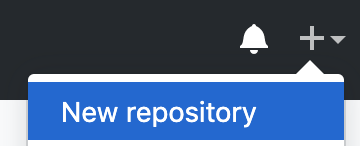
-
Open your Visual Studio Code

Run the following Code:
git init git add README.md git commit -m "first commit" git remote add origin https://github.com/********.git git push -u origin masterEvery time you want to update your files:
git commit -m "first commit" git remote add origin https://github.com/********.git git push -u origin master -
Github Desktop can trace every changed your made
Interactive way same as step 3
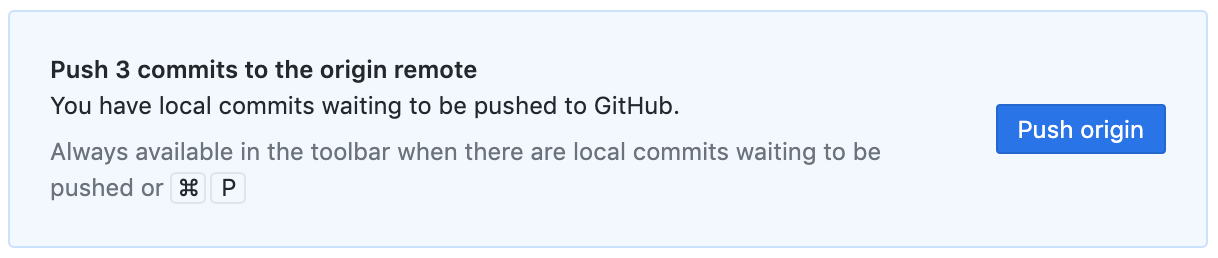
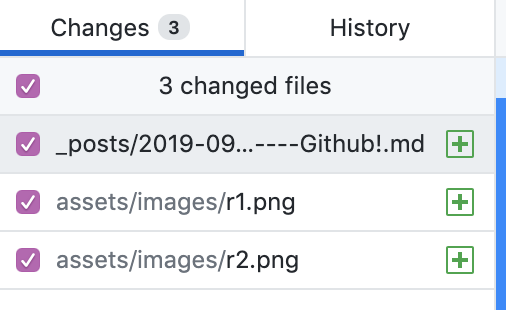
To sum up, it is a quick way to have your files stored online. It works well with codes and documents. But if you have a big digest for videos, it should not be your choice.
